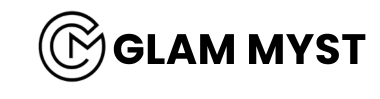Select the products you want to buy by clicking the “Add to Cart” button below them as you browse the Glam Myst website.
Once your desired item is added to the shopping cart, just click on the shopping bag icon on the top right corner and select continue to checkout. You can either checkout as a guest or sign up to get the latest updates. Afterwards, you just need to provide personal details and select the order now button to place your order.
All personal information sent during the checkout procedure on our website is encrypted using the Secure Sockets Layer (SSL) protocol. Check out our Privacy Policy to learn more about how we protect and use your information.
GlamMyst offers its customers a variety of payment methods. You can purchase through Master Card, Visa Card, American Express, Paypal, Stripe, Clearpay, Apple Pay, Credit Card, and Debit Card services.
Orders are shipped on business days only, Monday through Friday, excluding weekends and public holidays. Orders placed on Sunday will be shipped the following week.
We will provide you with a customer invoice number or order tracking number as soon as your order is placed. This number will enable you to easily track your order on the relevant courier website.
All of the products are in stock unless they say “out of stock.”. If, upon receiving your order, any items are not available, we will notify you via email and, if feasible, provide you with a voucher, refund, or a different date when the item will be available.
Adding items to a wishlist is just a tap (or click) away. Follow the steps below according to your preferred shopping method.
When you find something you want to save for later, click on the item.
Click on the heart.
Click Add to Wishlist, found below the Buy button.
Have a Question?
Call Us
Hours
24 Hours Open
Follow Us
See Whats Trending